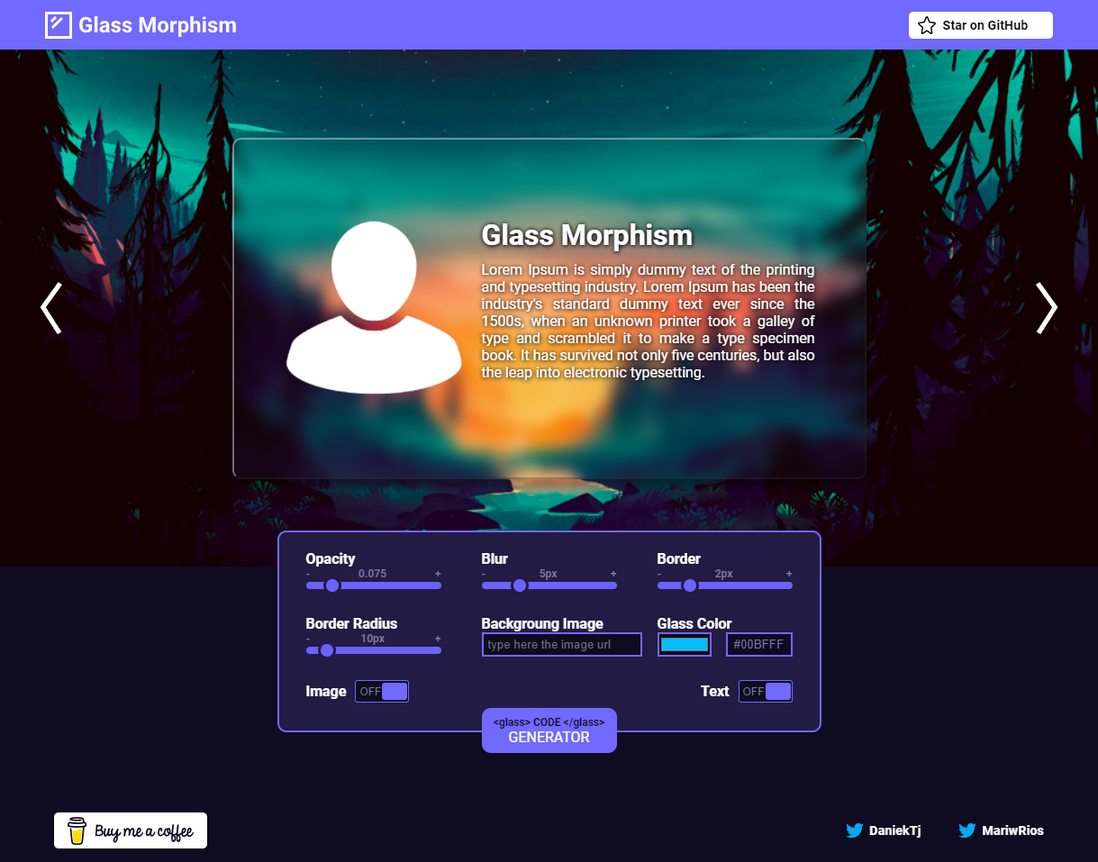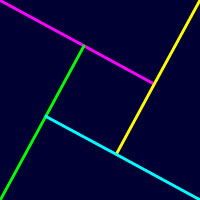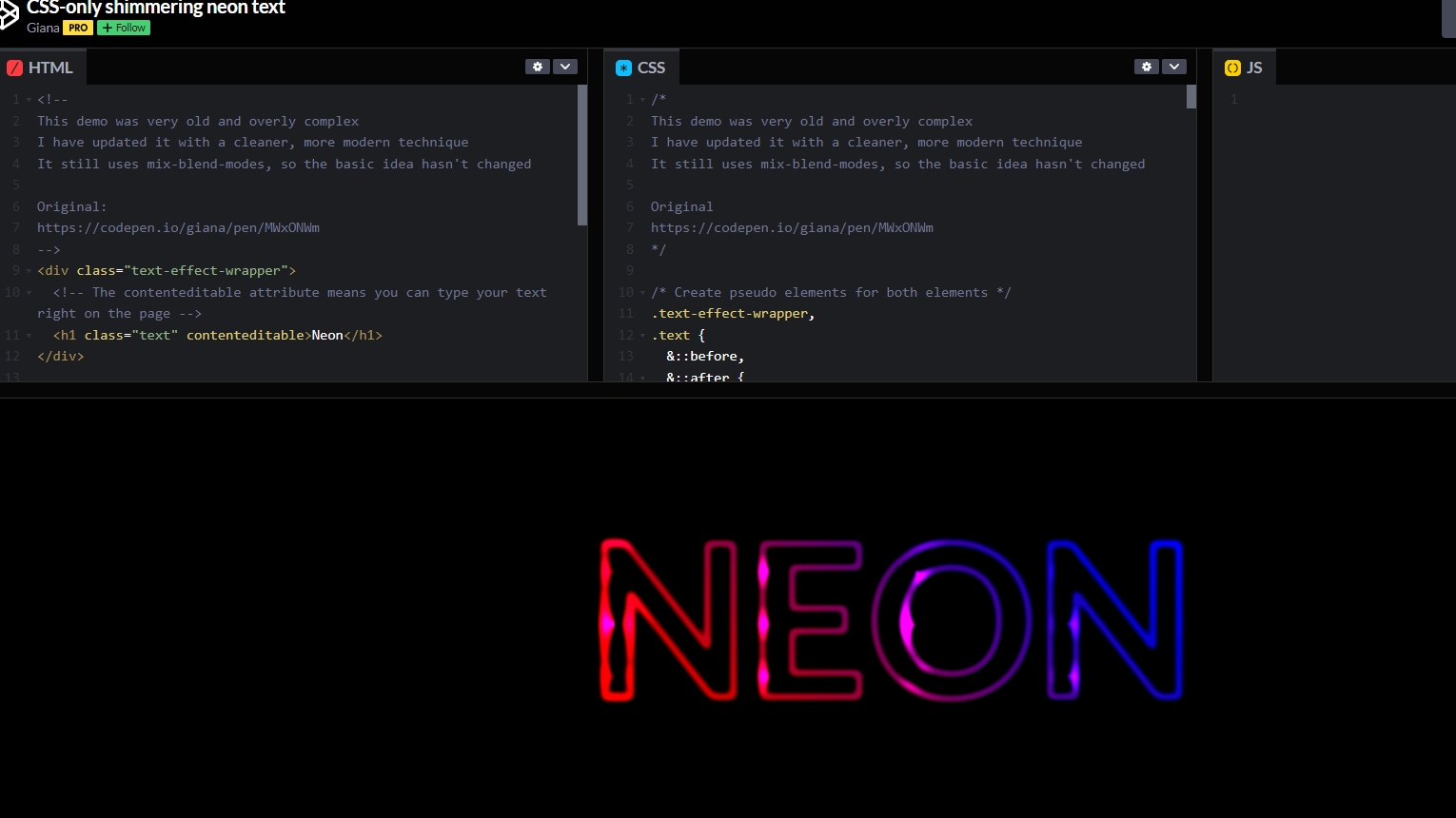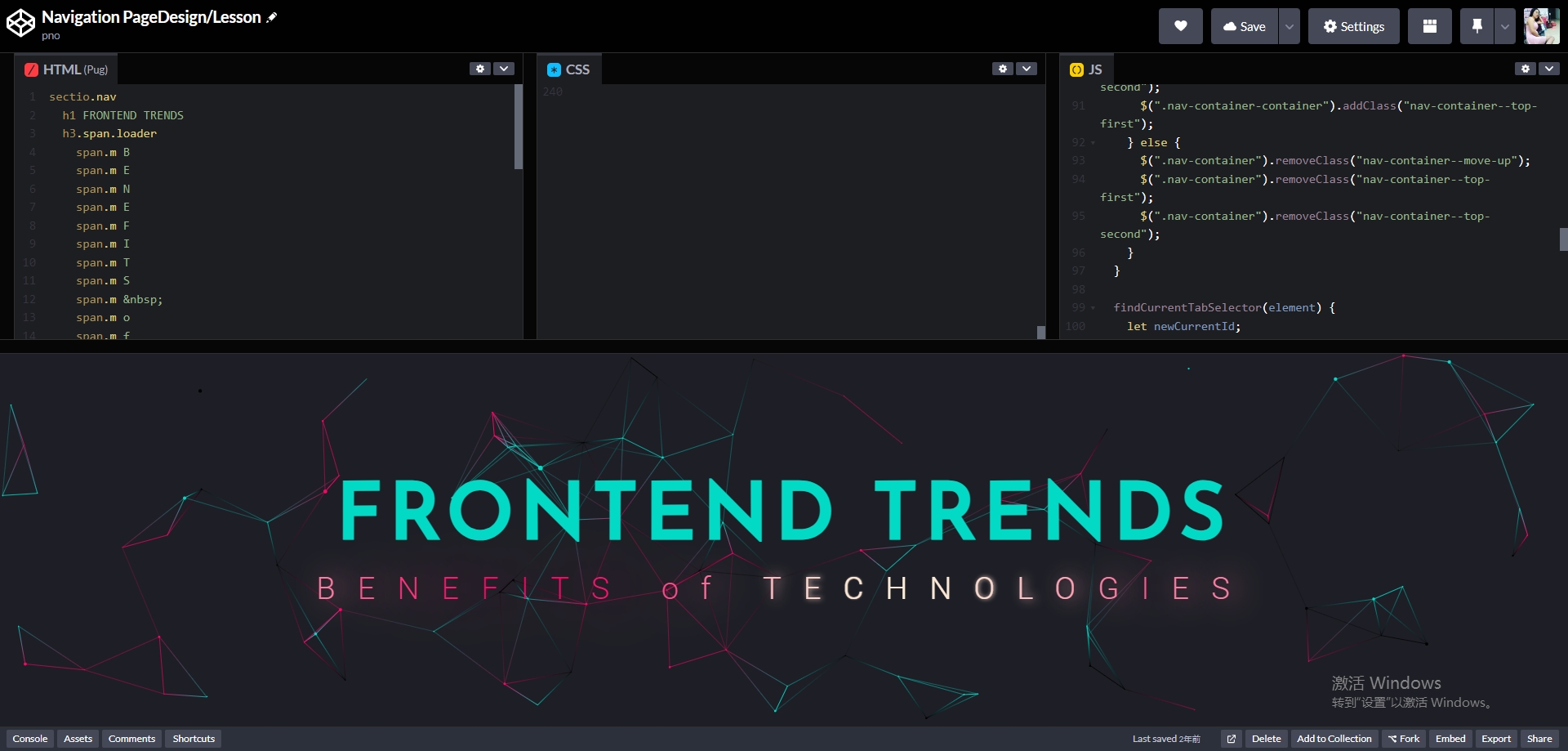搜索到
4
篇与
的结果
-

-

-
 neon <!DOCTYPE html> <html lang="en" > <head> <meta charset="UTF-8"> <link rel="apple-touch-icon" type="image/png" href="https://cpwebassets.codepen.io/assets/favicon/apple-touch-icon-5ae1a0698dcc2402e9712f7d01ed509a57814f994c660df9f7a952f3060705ee.png" /> <meta name="apple-mobile-web-app-title" content="CodePen"> <link rel="shortcut icon" type="image/x-icon" href="https://cpwebassets.codepen.io/assets/favicon/favicon-aec34940fbc1a6e787974dcd360f2c6b63348d4b1f4e06c77743096d55480f33.ico" /> <link rel="mask-icon" type="image/x-icon" href="https://cpwebassets.codepen.io/assets/favicon/logo-pin-b4b4269c16397ad2f0f7a01bcdf513a1994f4c94b8af2f191c09eb0d601762b1.svg" color="#111" /> <title>CodePen - CSS-only shimmering neon text</title> <link rel="canonical" href="https://codepen.io/giana/pen/qmKNeE"> <link href="https://fonts.googleapis.com/css?family=Lato:700" rel="stylesheet"> <link rel="stylesheet" href="https://cdnjs.cloudflare.com/ajax/libs/normalize/5.0.0/normalize.min.css"> <style> /* This demo was very old and overly complex I have updated it with a cleaner, more modern technique It still uses mix-blend-modes, so the basic idea hasn't changed Original https://codepen.io/giana/pen/MWxONWm */ /* Create pseudo elements for both elements */ .text-effect-wrapper, .text { &::before, &::after { content: ""; position: absolute; inset: 0; pointer-events: none; } } .text-effect-wrapper { /* Can be anything light-colored */ --spotlight-color: white; overflow: hidden; position: relative; /* Shimmer animation */ &::before { -webkit-animation: shimmer 5s infinite linear; animation: shimmer 5s infinite linear; background: radial-gradient(circle, var(--spotlight-color), transparent 25%) 0 0 / 25% 25%, radial-gradient(circle, var(--spotlight-color), black 25%) 50% 50% / 12.5% 12.5%; inset-block-start: -100%; inset-inline-start: -100%; mix-blend-mode: color-dodge; z-index: 3; } /* Extra filter to boost colors and contrast */ &::after { -webkit-backdrop-filter: blur(1px) brightness(90%) contrast(150%); backdrop-filter: blur(1px) brightness(90%) contrast(150%); z-index: 4; } } @-webkit-keyframes shimmer { 100% { transform: translate3d(50%, 50%, 0); } } @keyframes shimmer { 100% { transform: translate3d(50%, 50%, 0); } } .text { /* Mask colors */ /* Should be black and white */ --background-color: black; --text-color: white; /* Text color */ /* Can be anything */ --color-1: red; --color-2: blue; /* Fuzzy white outline text */ color: transparent; text-shadow: 0 0 0.02em var(--background-color), 0 0 0.02em var(--text-color), 0 0 0.02em var(--text-color), 0 0 0.02em var(--text-color); /* Improve contrast of outline */ &::before { -webkit-backdrop-filter: blur(0.013em) brightness(400%); backdrop-filter: blur(0.013em) brightness(400%); z-index: 1; } /* Add text color */ &::after { background: linear-gradient(45deg, var(--color-1), var(--color-2)); mix-blend-mode: multiply; z-index: 2; } } /* Alternative styling */ body:has(#option-toggle:checked) { & .text-effect-wrapper { --spotlight-color: orange; &::after { -webkit-backdrop-filter: brightness(90%) contrast(150%); backdrop-filter: brightness(90%) contrast(150%); } } & .text { --angle: 5deg; --color-1: hsl(163, 100%, 51%); --color-2: hsl(295, 88%, 32%); --color-3: hsl(59, 100%, 50%); text-shadow: 0 0 0.03em var(--background-color), 0 0 0.03em var(--text-color); &::before { -webkit-backdrop-filter: brightness(150%) contrast(200%); backdrop-filter: brightness(150%) contrast(200%); } &::after { background: linear-gradient(var(--angle), var(--color-1), var(--color-2), var(--color-3)); mix-blend-mode: color-dodge; } } } /* === Pen styling, ignore */ h1 { --font-size: clamp(6.25rem, 3.25rem + 15vw, 13.75rem); font: 700 var(--font-size)/1 "Lato", sans-serif; text-transform: uppercase; text-align: center; margin: 0; &:empty, &:focus { border: 2px dotted white; min-width: 1ch; outline-offset: 5px; } } body { background: black; display: flex; min-height: 100vh; justify-content: center; align-content: center; align-items: center; } label { background-color: hsl(240deg, 20%, 50%); border-radius: 5px; color: #fff; padding: 0.5em 1em; position: fixed; bottom: 1rem; right: 1rem; z-index: 1000; &:has(:checked) { background-color: hsl(350deg, 60%, 50%); } } input { position: absolute; opacity: 0; } </style> <script> window.console = window.console || function(t) {}; </script> </head> <body translate="no"> <!-- This demo was very old and overly complex I have updated it with a cleaner, more modern technique It still uses mix-blend-modes, so the basic idea hasn't changed Original: https://codepen.io/giana/pen/MWxONWm --> <div class="text-effect-wrapper"> <!-- The contenteditable attribute means you can type your text right on the page --> <h1 class="text" contenteditable>Neon</h1> </div> <label for="option-toggle"> <input type="checkbox" id="option-toggle"> Version toggle </label> </body> </html>
neon <!DOCTYPE html> <html lang="en" > <head> <meta charset="UTF-8"> <link rel="apple-touch-icon" type="image/png" href="https://cpwebassets.codepen.io/assets/favicon/apple-touch-icon-5ae1a0698dcc2402e9712f7d01ed509a57814f994c660df9f7a952f3060705ee.png" /> <meta name="apple-mobile-web-app-title" content="CodePen"> <link rel="shortcut icon" type="image/x-icon" href="https://cpwebassets.codepen.io/assets/favicon/favicon-aec34940fbc1a6e787974dcd360f2c6b63348d4b1f4e06c77743096d55480f33.ico" /> <link rel="mask-icon" type="image/x-icon" href="https://cpwebassets.codepen.io/assets/favicon/logo-pin-b4b4269c16397ad2f0f7a01bcdf513a1994f4c94b8af2f191c09eb0d601762b1.svg" color="#111" /> <title>CodePen - CSS-only shimmering neon text</title> <link rel="canonical" href="https://codepen.io/giana/pen/qmKNeE"> <link href="https://fonts.googleapis.com/css?family=Lato:700" rel="stylesheet"> <link rel="stylesheet" href="https://cdnjs.cloudflare.com/ajax/libs/normalize/5.0.0/normalize.min.css"> <style> /* This demo was very old and overly complex I have updated it with a cleaner, more modern technique It still uses mix-blend-modes, so the basic idea hasn't changed Original https://codepen.io/giana/pen/MWxONWm */ /* Create pseudo elements for both elements */ .text-effect-wrapper, .text { &::before, &::after { content: ""; position: absolute; inset: 0; pointer-events: none; } } .text-effect-wrapper { /* Can be anything light-colored */ --spotlight-color: white; overflow: hidden; position: relative; /* Shimmer animation */ &::before { -webkit-animation: shimmer 5s infinite linear; animation: shimmer 5s infinite linear; background: radial-gradient(circle, var(--spotlight-color), transparent 25%) 0 0 / 25% 25%, radial-gradient(circle, var(--spotlight-color), black 25%) 50% 50% / 12.5% 12.5%; inset-block-start: -100%; inset-inline-start: -100%; mix-blend-mode: color-dodge; z-index: 3; } /* Extra filter to boost colors and contrast */ &::after { -webkit-backdrop-filter: blur(1px) brightness(90%) contrast(150%); backdrop-filter: blur(1px) brightness(90%) contrast(150%); z-index: 4; } } @-webkit-keyframes shimmer { 100% { transform: translate3d(50%, 50%, 0); } } @keyframes shimmer { 100% { transform: translate3d(50%, 50%, 0); } } .text { /* Mask colors */ /* Should be black and white */ --background-color: black; --text-color: white; /* Text color */ /* Can be anything */ --color-1: red; --color-2: blue; /* Fuzzy white outline text */ color: transparent; text-shadow: 0 0 0.02em var(--background-color), 0 0 0.02em var(--text-color), 0 0 0.02em var(--text-color), 0 0 0.02em var(--text-color); /* Improve contrast of outline */ &::before { -webkit-backdrop-filter: blur(0.013em) brightness(400%); backdrop-filter: blur(0.013em) brightness(400%); z-index: 1; } /* Add text color */ &::after { background: linear-gradient(45deg, var(--color-1), var(--color-2)); mix-blend-mode: multiply; z-index: 2; } } /* Alternative styling */ body:has(#option-toggle:checked) { & .text-effect-wrapper { --spotlight-color: orange; &::after { -webkit-backdrop-filter: brightness(90%) contrast(150%); backdrop-filter: brightness(90%) contrast(150%); } } & .text { --angle: 5deg; --color-1: hsl(163, 100%, 51%); --color-2: hsl(295, 88%, 32%); --color-3: hsl(59, 100%, 50%); text-shadow: 0 0 0.03em var(--background-color), 0 0 0.03em var(--text-color); &::before { -webkit-backdrop-filter: brightness(150%) contrast(200%); backdrop-filter: brightness(150%) contrast(200%); } &::after { background: linear-gradient(var(--angle), var(--color-1), var(--color-2), var(--color-3)); mix-blend-mode: color-dodge; } } } /* === Pen styling, ignore */ h1 { --font-size: clamp(6.25rem, 3.25rem + 15vw, 13.75rem); font: 700 var(--font-size)/1 "Lato", sans-serif; text-transform: uppercase; text-align: center; margin: 0; &:empty, &:focus { border: 2px dotted white; min-width: 1ch; outline-offset: 5px; } } body { background: black; display: flex; min-height: 100vh; justify-content: center; align-content: center; align-items: center; } label { background-color: hsl(240deg, 20%, 50%); border-radius: 5px; color: #fff; padding: 0.5em 1em; position: fixed; bottom: 1rem; right: 1rem; z-index: 1000; &:has(:checked) { background-color: hsl(350deg, 60%, 50%); } } input { position: absolute; opacity: 0; } </style> <script> window.console = window.console || function(t) {}; </script> </head> <body translate="no"> <!-- This demo was very old and overly complex I have updated it with a cleaner, more modern technique It still uses mix-blend-modes, so the basic idea hasn't changed Original: https://codepen.io/giana/pen/MWxONWm --> <div class="text-effect-wrapper"> <!-- The contenteditable attribute means you can type your text right on the page --> <h1 class="text" contenteditable>Neon</h1> </div> <label for="option-toggle"> <input type="checkbox" id="option-toggle"> Version toggle </label> </body> </html> -